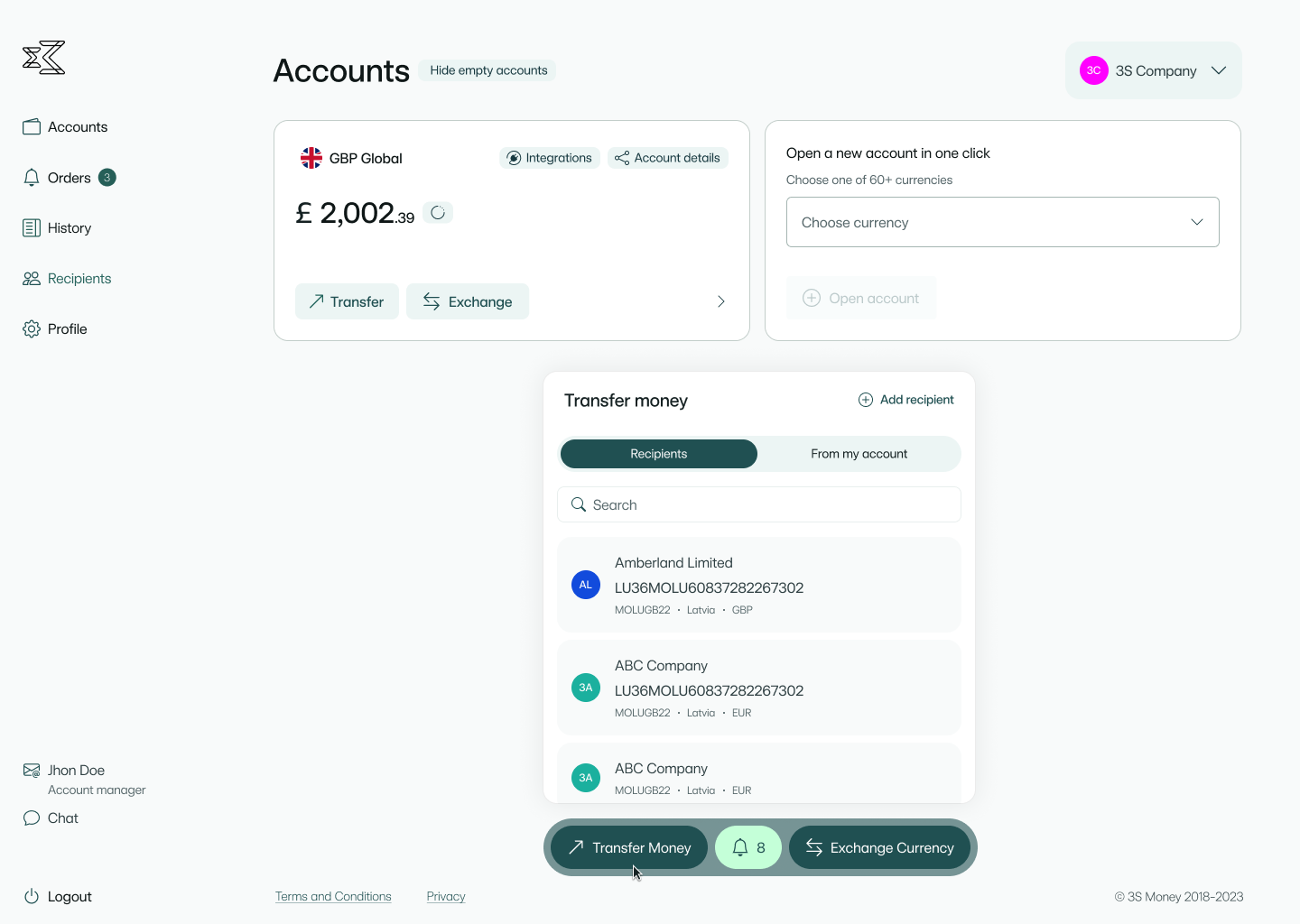Products
Industries
Help and Support
Partnerships
About 3S Money
Headquarters address
© 3S Money Club Limited 2019-2024. All rights reserved. 3S Money and 3s.money are trading names of 3S Money Club Limited. 3S Money Club Limited is authorised by the Financial Conduct Authority under the Electronic Money Regulations 2011 for issuing of electronic money and the provision of payment services with FCA registration number 900918. 3S Money Club Limited is registered in England and Wales, Company Number 8574246, with its registered office address at 45 Folgate Street, London, E1 6GL, United Kingdom. 3S Money Club Limited is registered with The United Kingdom Information Commissioner's Office with ICO registration number ZA495485. 3S Money Club Limited (DIFC Branch) is regulated by the Dubai Financial Services Authority (DFSA) with DFSA reference number F007004, authorising it under Article 48 of the Regulatory Law 2004 to carry on the Financial Services comprised in Issuing Payment Instruments and Providing or Operating a Payment Account. 3S Money Club Limited (DIFC Branch) is registered in Dubai International Financial Centre, Licence Number CL5587, with its registered office address at Central Park Towers, office 20-54, DIFC, Dubai, UAE. 3S Money (Luxembourg) S.A. is authorised by the Commission de Surveillance du Secteur Financier (CSSF) under the law of 10 November 2009 on payment services for issuing, distribution and refund of electronic money with CSSF registration number W00000016. 3S Money (Luxembourg) S.A. is registered in Luxembourg, R.C.S number B245715, with its registered office address at 2, Rue Edward Steichen, 1st floor Regus, L- 2540, Luxembourg, Grand Duchy of Luxembourg.